Cultivation Jam 2022
Team Dogpit is hosting Cultivation Jam! Full details are available on the itch.io page.
The special hidden theme is ‘Household Goods’.
The idea that keeps sticking in my head is a clone of Stardew Valley or Animal Crossing, but aboard a generation ship. You need to take care of the plants and fix pieces of the ship using only the tools you can scrounge up locally. Your goal is to prepare enough food to feed a set of 100 people for one season.
MVP:
- Player can click to move around.
- Clicking on nearby plants will give the option to tend to them, which means checking hydroponics levels, looking for signs of rot/blight, taking samples, and pollinating.
- Plants have real life stages, seedling, sapling, grown, flowering, dying, dead.
- Plants have real life needs, like sun, nutrients, space, temperature.
Part of the challenge might be in balancing time taking care of the plants with time spent exploring the ship’s waste and part recycling in the hopes of finding new and interesting components. Diving deeper into those depths will let you find more stuff but increases risk of getting squished by falling debris or maybe eaten by a sentient dishwasher or something. But that’s too far ahead. For now, let’s get a player walking around.
Day 1-3:
Well the click to move around turned out to be a little dumb. Not only does it require that we figure out pathing (not hard, but tricky to decide on things architecturally), it doesn’t make sense! If someone has to click on something to move to it, why can’t they just click on it!?
I replaced that with a character controller and the normal WASD + controller support.
I started and stopped the inventory a dozen times because every solution felt hacky. I have a single Inventory scene which holds a bunch of items. Each item has an InventoryItem sub-object. When something is in the inventory, the InventoryItem node gets pulled out and the parent (the actual world item) is shoved into the InventoryItem’s world object slot. I had each InventoryItem also inherit from a NinePatchRectangle because I wanted that to be a nice background, but this is a hassle, so I’m making them TextureButtons. Instead, the inventory itself will draw the boxes and will highlight the destination on mouse moves. That’s more sensible as far as I’m concerned.
And I made a robot:
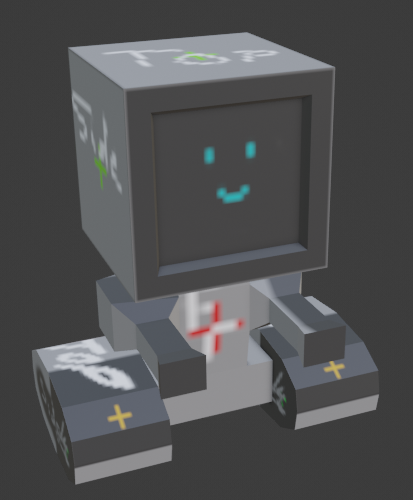
Day 4-5:
Only had about 30 minutes per night to work on things. Spent most of the time working on the drag and drop and the cross-inventory dragging. There are still some bugs but now one can drag items from one inventory into another inventory. The inventory object emits a signal when the cursor moves out and when it moves back in. It feels messy, but it’s self contained at least and makes proper use of signals.
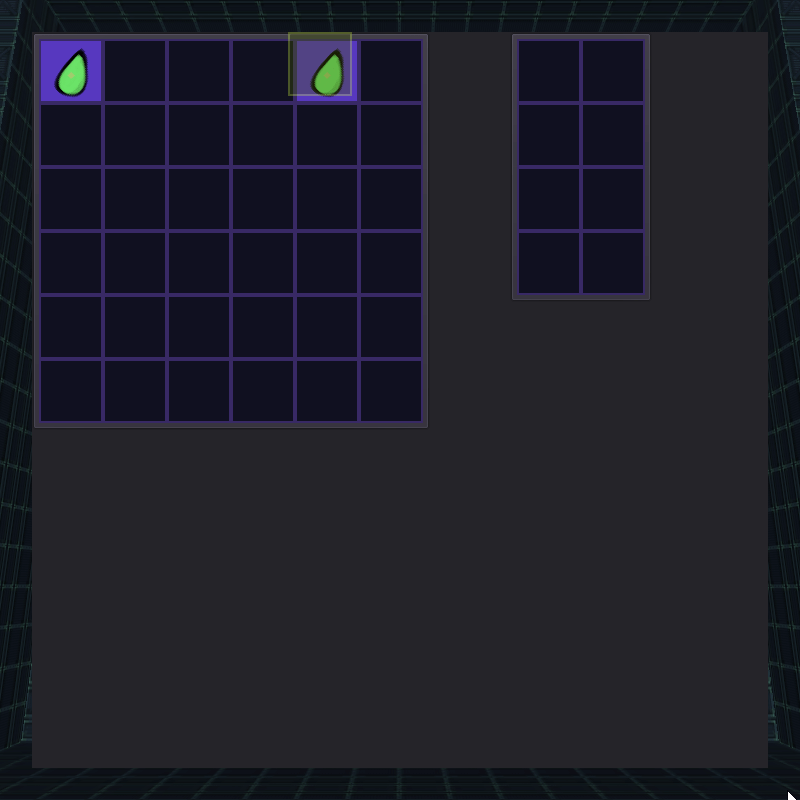
Day 6-8
An evening setback from an unexpected social outing (no regrets), followed by a productive stint of fixing things and changing around how the UI is connected together. My efforts to detach the UI display from the UI contents didn’t pan out because the UI contents still need position info, which means they need to be inside a tree, which means they need to be owned. Instead, I have a UI Exchange interface which takes two inventories and allows a user to click and drag things between them. This turned out to be really nice. I also added a Global which tracks which UI screen is open and prevents the player from moving if they’re looking at an inventory. I started work on saving and loading, since that will be required eventually anyway. While I’d intended to start on the dungeon crawling aspect, that got a little side tracked with stashing and unstashing the different parts of the level.